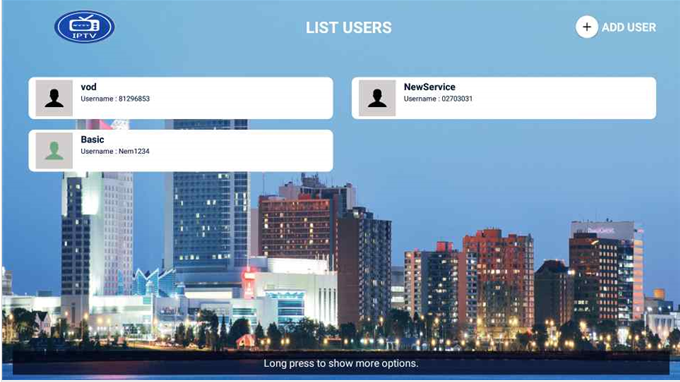How to logout of the WFTV App
Neil Murphy
Last Update hace 4 años
1. From the Home Screen of the WFTV App ( Not the TV Box Home Screen ) Click the User Icon it's just to the right of the Bell Icon in the upper right.

2. Your Account details are displayed. Click the Logout Button.
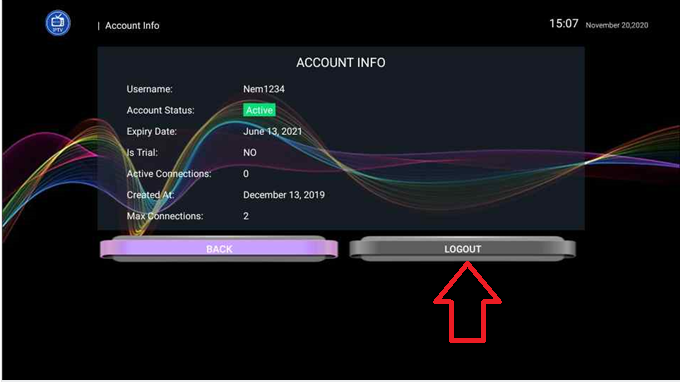
3. Answer Yes to the Logout question.
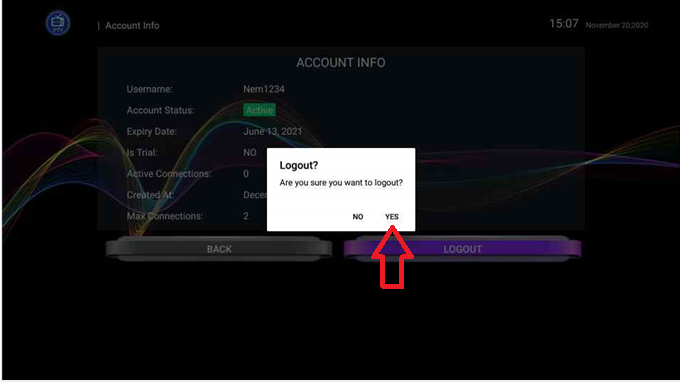
4. You are now at a scree displaying the accounts you have registered in the App If you only have one account registered you will only have one box displayed. Click the Box to Log back into that account.