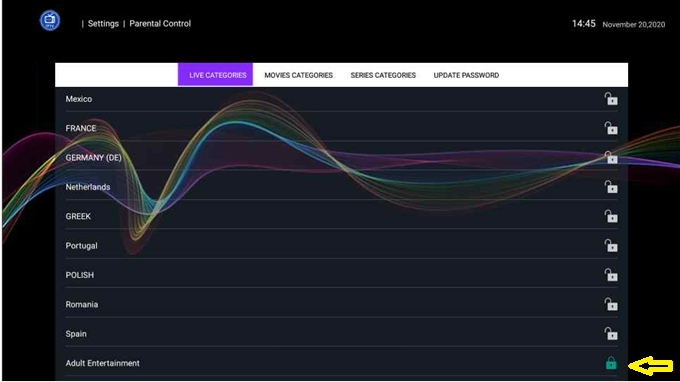Using Parental Lock to Hide Categories
Neil Murphy
Last Update há 5 anos
1. From the Home Screen of the WFTV IPTV App ( Not The TV Box Home Screen) click the settings Icon

2. Choose "Parental Control"
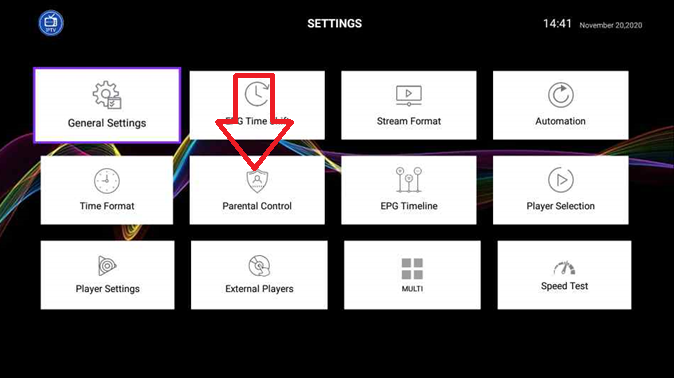
3. Enter your Password ie: 1234 twice and save.
4. Click Parental Control again and it will now list all the channel categories with an open lock to the right of each. Scroll down the list until you find the category you would like to hide. Click the lock and it turns closed and green. Now that category will not show up in the List.